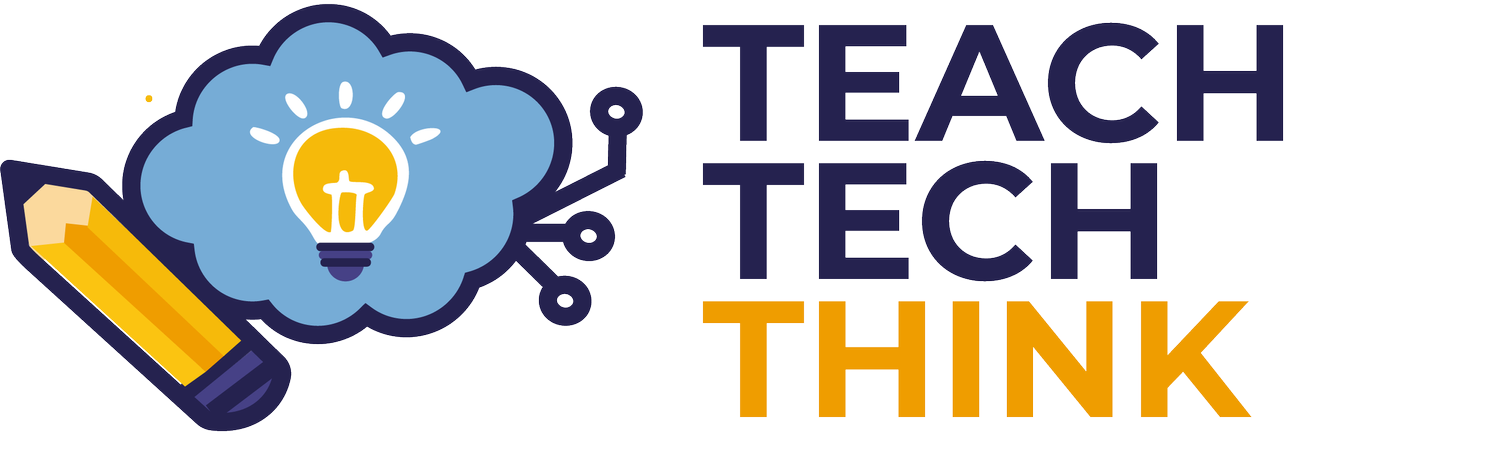7 Practical Ways for Middle School Teachers to Use ChatGPT
Teaching middle school comes with a unique set of challenges. Expectations are high, students are navigating big developmental shifts, and the demands on teachers seem endless. Between differentiating instruction, integrating technology, managing behavior, and covering academic standards, it can feel like there’s never enough time. That’s where ChatGPT comes in. When used purposefully, it can save time and act as a planning partner. ChatGPT drafts, adapts, and brainstorms alongside you, allowing you to focus on building engaging, student-centered learning experiences.
Here are seven practical ways middle school teachers are putting ChatGPT to work in classrooms.
A Word About Prompts
Getting quality output from ChatGPT starts with the way you ask. The best prompts are specific, detailed, and focused on what you need. The more context you provide, the more useful and customized the output becomes. And if at first you don’t succeed, rephrase, retry or narrow your focus. ChatGPT recalls past interactions and can build on what was previously shared.
Tips for writing good prompts:
Include grade level and subject
Mention the skill or learning target
Be clear about the format you want (e.g., rubric, quiz, project idea)
Add any relevant context (standards, student needs, content area)
Example prompt:
"Create a 3-day ELA lesson for 7th grade focused on theme in short stories, using Common Core standards and including one formative assessment."
1. Differentiate Content
ChatGPT makes it easy to modify content and support a variety of learners, including English language learners, students with IEPs, or just those with a wide range of reading levels. ChatGPT is also capable of translating work into several languages.
Possible Prompts:
"Rewrite this article on the Bill of Rights for a 6th grader reading at a 4th grade level."
"Add vocabulary supports and sentence frames for a student who struggles with writing."
Alternative Option for Worksheets/Modifications: Diffit
2. Spark Critical Thinking with Better Questions
Good questioning can shape the depth of discussions. Use ChatGPT to generate open-ended, analytical, and thought-provoking prompts that move beyond surface-level recall.
Possible Prompts:
"Write three open-ended questions about propaganda in Animal Farm for a 7th grade discussion."
"Create debate questions about whether students should be allowed to use AI in school."
"Adapt these questions (insert here) to promote deeper thinking.”
Not pleased with the results? Provide feedback and have ChatGPT regenerate or refine the list.
3. Build Quick Assessments and Rubrics
Need a short quiz or performance task rubric? ChatGPT can generate standards-aligned assessments in minutes. Be sure to check how the export comes out – it sometimes converts tables to a lists.
Possible Prompts:
"Create a rubric for a Canva infographic explaining the parts of a cell for 7th grade science."
"Write a 5-question quiz on similes and metaphors with one higher-order thinking question."
A Comparison with MagicSchool AI
I had ChatGPT and Magic School generate rubrics for this prompt, "Create a rubric for a Canva infographic explaining the parts of a cell for 7th grade science," and noticed a few key similarities and differences in what was produced. Either option could work depending on what I want to focus on as a teacher. Additionally, I could refine my prompt or provide feedback for either platform to improve what was first generated.
| Category | TeachTechThink Custom Rubric | MagicSchool.ai Rubric |
|---|---|---|
| Content Accuracy | Focuses on detail, accuracy, and use of scientific terminology | Emphasizes correct identification and basic explanation |
| Critical Thinking | Includes structure-function reasoning, real-world connections | Not explicitly assessed |
| Visual Design | Assesses clarity, layout, and how design supports understanding | Includes layout and Canva usage with emphasis on visual appeal |
| Labels & Terminology | Prioritizes proper scientific labels and terminology integration | Evaluates labels and text clarity but less focus on academic language |
| Creativity | Embedded in clarity and design expectations | Separate category for creativity and engagement |
| Grammar & Spelling | Not a standalone category | Dedicated category for grammar and spelling |
| Tone & Use | Designed for teacher evaluation, aligned with standards and rigor | More student-facing, suitable for peer or self-assessment |
4. Streamline Parent and Admin Communication
Clear and kind communication is essential, but a thoughtful, well-crafted email can be time-consuming to write. ChatGPT can help draft emails, write updates, or provide documentation with professionalism and clarity. Use it for email communication with parents, colleagues or administration.
Possible Prompts:
"Write a friendly parent email about missing assignments and include options of ways the student can catch up."
"Draft a newsletter paragraph describing our upcoming media literacy unit."
"Clean up this email to sound more professional and concise."
5. Integrate Tech with Purpose
Tech tools like Canva, Adobe Express, or Flipgrid are great—but they’re only effective when paired with intentional learning goals. ChatGPT can help bridge that gap.
Possible Prompts:
"Suggest three 8th grade projects using Adobe Express to explore digital citizenship."
"How can I use Canva to teach students about bias in news reporting?"
6. Discover New Tools and Resources
ChatGPT can act like a well-connected colleague, pointing you toward edtech tools, research-based practices, or fresh resources you may not have seen.
Possible Prompts:
"What are some free tools middle schoolers can use to practice argument writing?"
"Recommend media literacy websites for middle school students that are free."
7. Brainstorm with a Thinking Partner
Stuck on a project idea? Looking to revamp a unit? Use ChatGPT as a collaborative tool to get ideas flowing. ChatGPT helps you build out and develop ideas.
Possible Prompts:
"Brainstorm engaging ways to teach westward expansion that include student choice."
"Help me make my ancient civilizations unit more interactive."
Here are three graphics it generated!